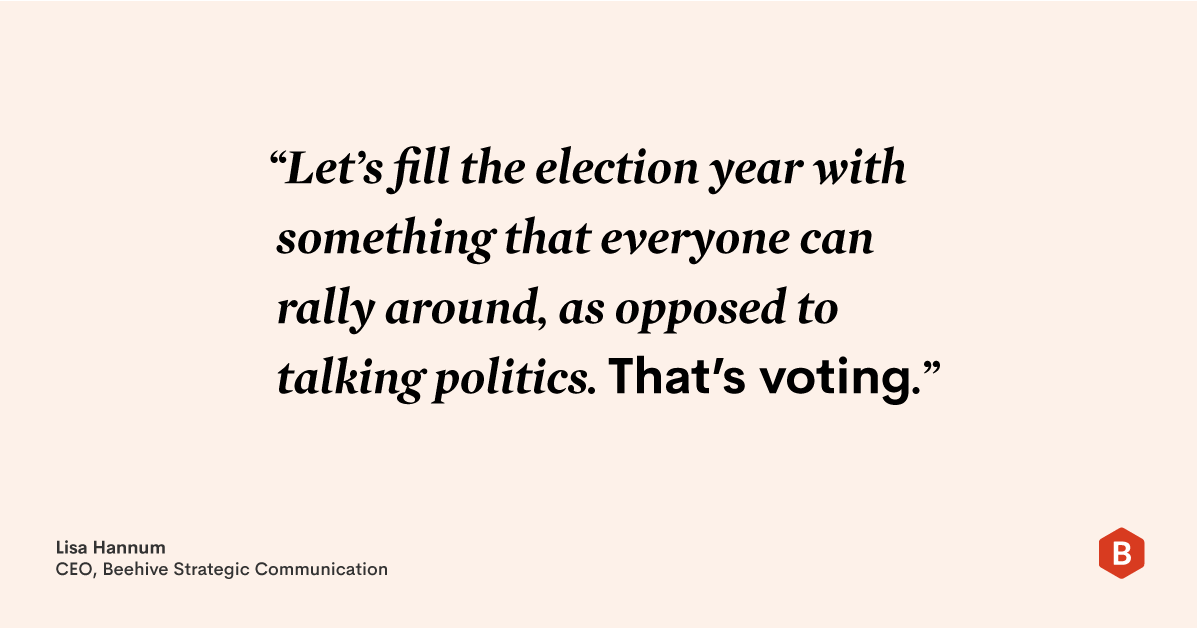Supporting Employees with Time To Vote
Beehive has joined a coalition of hundreds of U.S. companies committed to ensuring every worker has time to vote. We have signed onto MakeTimeToVote.org and ElectionDay.org, nonpartisan movements — led by the business community — with a singular goal: to increase voter participation.
Business should not be a barrier to voting
Voter turnout in U.S. national elections is much lower than most established democracies, with about 60 percent of the voting-eligible population turning out in presidential election years. When people are asked about barriers to voting, the overwhelming majority cites work and school schedule conflicts. Business leaders can join together to ensure work schedules are not a voting barrier for employees.
Politics and the workplace
The general election is in full swing, and gone are the days of keeping political discussions out of the workplace. Gartner Inc. released survey findings earlier this month that show 78 percent of employees are discussing politics at work. Forty-seven percent of employees report the election has impacted their ability to get work done. And it’s only February.
The Wall Street Journal’s recent story about companies making a push to give workers time to vote gave me the final word in the story: “Let’s fill the election year with something that everyone can rally around, as opposed to talking politics. That’s voting.”
Supporting employees to vote
Companies looking for inspiration on how they can increase voter turnout and support employees to vote can consider these options:
- Declare “meeting-free” blocks of time. March 3 is Super Tuesday and Minnesota’s primary day. Beehive won’t be scheduling meetings during the first and last two hours of the workday to ensure our people have time to vote either on the way to the office or on the way home. Consider instituting this or a similar no meeting policy at your company on primary and/or election days.
- Offer election day flexible schedule. On election day, allow employees to work flexible schedules. Start early, leave early, start late, leave late. Whatever schedule will best allow them to vote.
- Grant paid time off. Our office will be closed Nov. 3 as a paid company holiday aimed at providing every employee the time and flexibility to vote and participate in election day (e.g., election judges, poll drivers, phone bank callers and door knockers). If your organization can’t close the office for a full day, consider giving employees just two additional hours of PTO to vote on election day.
- Share resources. Share nonpartisan resources to support and empower employees to vote. BallotReady previews local ballots and helps users vet candidates. Vote.gov helps employees know where to vote and what they’ll need for identification on election day.
- Offer incentives. Offer an incentive to employees who vote, such as free breakfast or lunch for anyone wearing an “I Voted” sticker or who has a poll photo. Be sure to share employee pics on your company’s internal and external social channels as a way to encourage colleagues and followers to make time to vote.
Our country is in a time of considerable social and political change. Employees are looking to businesses to lead with clarity and ensure company values and cultures guide policies, behaviors and decisions. Supporting employees to exercise their right to vote is the ideal focus for companies and leaders.
Leaders — please join us and commit to making time for employees to vote. You can register at ElectionDay.org and MakeTimeToVote.org. Employees — talk to your leaders or HR departments about how they can support your right to vote. And research your employee voting rights.